In today's fast-paced world, customers expect quick and efficient resolution to their problems. This is especially true for businesses that operate online, where customers can reach out to the company through various channels, including email.
As a provider of customer service software, Kayako understands the importance of delivering top-notch email support to your customers. That's why in this article, we'll be discussing how you can improve your email support process and provide a better overall customer experience.
- Make it easy for customers to reach you
The first step in delivering outstanding email support is making it easy for customers to reach you. This means providing a clear and prominent email address, as well as a simple contact form that can be easily located on your website.
You should also make sure that your email address is accessible from various devices and platforms, so that customers can get in touch with you no matter where they are.
- Respond promptly
Customers expect quick responses to their emails, so it's important to respond promptly. A study by Forrester Research found that customers expect a response within an hour, and they'll start to feel frustrated if they don't hear back within that time frame.
To make sure you're able to respond quickly, consider setting up automatic email notifications so that you're alerted as soon as a new message arrives. You should also make sure that someone is always available to respond to emails, even if it's just an automated response acknowledging receipt of the message.
- Provide clear and concise answers
When you're responding to an email, it's important to provide clear and concise answers that address the customer's specific concerns. Don't try to be too clever or use industry jargon, as this can confuse the customer and make them feel like you're not taking their problem seriously.
Instead, use simple language that's easy for everyone to understand. And if you need to include technical details, make sure to explain them in a way that's easy for the customer to understand.
- Follow up
After you've responded to an email, it's important to follow up and make sure that the customer's problem has been resolved. This not only shows that you care about their experience, but it also helps to build trust and establish a strong relationship with the customer.
You can follow up by sending a short email to ask if the customer is satisfied with the resolution, or you can call them to ensure that they're happy with the outcome.
- Use a customer service software
Finally, consider using a customer service software, like Kayako, to help manage your email support process. This type of software can help you automate many of the manual tasks involved in responding to customer emails, including prioritizing and categorizing messages, and generating responses based on frequently asked questions.
With a customer service software, you can also track the status of each email and make sure that no messages fall through the cracks. This helps to ensure that all customers receive quick and efficient support, regardless of the volume of messages you're receiving.
Conclusion
By following these tips, you can improve your email support process and provide a better overall customer experience. By responding promptly, providing clear and concise answers, following up, and using a customer service software, you can build trust with your customers and establish a strong relationship with them.
At Kayako, we're dedicated to helping businesses provide the best possible customer experience. That's why we offer a comprehensive customer service software that can help you manage your email support process and ensure that your customers are always happy.
Copyright © 2020 magicmayo.com. All rights reserved. Design By: Magic Mayo