In
today's digital age, having a website is essential for businesses,
organizations, and individuals to reach a wide audience and promote their
products or services. However, it's crucial to ensure that everyone has equal
access to the content and functionality of these websites, regardless of their
abilities or disabilities. This is where web accessibility and inclusivity come
into play.
Web
accessibility refers to the practice of designing and developing websites in a
way that makes them usable for people with disabilities. This includes
individuals who are blind, deaf, have mobility or cognitive impairments, and
more. On the other hand, inclusivity in web development means creating websites
that are welcoming and accessible to all users, regardless of their background
or abilities.
There
are various benefits to incorporating web accessibility and inclusivity into
your web development process. For one, it can help you reach a wider audience,
including individuals with disabilities who are potential customers, clients,
or users. Additionally, making your website accessible can also improve its
overall user experience, making it easier for everyone to navigate and interact
with its content.
However,
many web developers are not aware of the best practices and techniques for
creating accessible and inclusive websites. Here are some tips to help you get
started:
1.
Use semantic HTML to structure your
content - Using semantic HTML elements such as headings, lists, and tables can
help assistive technologies understand the structure and content of your
website, making it easier for users with disabilities to navigate.
2.
Add alternative text to images -
Alternative text (alt text) describes the content of images and is essential
for users who are visually impaired, as it helps them understand the context of
the image.
3.
Make sure your website is keyboard
accessible - Keyboard accessibility means that users can interact with your
website using only their keyboard, without relying on a mouse. This is
essential for individuals with mobility impairments.
4.
Use proper color contrast - Poor
color contrast can make it difficult for users with color blindness or low
vision to read and understand your website's content. Make sure to use a color
contrast checker to ensure that your website's color palette is accessible.
5.
Make sure your website is responsive
- Responsive web design ensures that your website adjusts to different screen
sizes and devices, making it accessible to users on desktop computers, laptops,
smartphones, and other devices.
In
conclusion, incorporating web accessibility and inclusivity into your web
development process is not only important for ethical and legal reasons but
also for business and user experience reasons. By following the tips outlined
above, you can create a website that is accessible and welcoming to all users,
regardless of their abilities or disabilities.
.
Published 1st January 1970 by Magic Mayo Team
Copyright © 2020 magicmayo.com. All rights reserved. Design By: Magic Mayo